
Paygolfor Web
This module allows you to integrate Paygol easily on your platform. Paygol is an online payment gateway that offers a wide array of both worldwide and local payment methods such as -Redacted-, debit card, paysafecard, bank transfers, cash payments, SMS/call and more.
Developed By whmsolsSpecifications
| License : Free |
| Language :English |
| Category : Payment Gateways |
| Last Updated:2023-06-27 |
| Price : $0 |
| Discount : 0 |
| Release Date : 2023-06-27 |
| Compatibilities: 1.0.0,1.0.1,1.0.2 |
| Visit Website : Visit Website | Developed By : whmsols |
Descriptions:
This module allows you to integrate Paygol easily on your platform. Paygol is an online payment gateway that offers a wide array of both worldwide and local payment methods such as -Redacted-, debit card, paysafecard, bank transfers, cash payments, SMS/call and more.
This module allows you to integrate Paygol easily on your platform. Paygol is an online payment gateway that offers a wide array of both worldwide and local payment methods such as -Redacted-, debit card, paysafecard, bank transfers, cash payments, SMS/call and more. More payment options and wider coverage makes the payment process more simple for your customers, at the same time it means more sales and higher revenue for you.
Additional information can be found at:
https://www.paygol.com/en/ https://www.paygol.com/en/pricing Requirements:
Working WHMSOLS installation (tested up to version 1.0). Paygol account, you can register for free at https://secure.paygol.com/signup
Important Notes:
While in test mode, an IPN request (payment notification to your platform) will be issued immediately after each test. After the payment is completed, the "Payment Status" will show as completed but the "Status" will show as pending until you accept the order at your WHMSOLS panel, this is a default WHMSOLS safety measure to prevent any kind of frauds. Payments are usually notified immediately; however, certain payment methods may take longer to confirm the payment (e.g. methods that take a few minutes to notify the transaction, or voucher-based transactions that require the payer to print it in order to pay by cash at a given place). In these cases the product is shown as "Unpaid", and only once it's confirmed by the provider will it show as "Paid". We strongly recommend that you inform your customers about this beforehand in order to avoid confusions.
Installation
Goto Apps & Integration menu and click at browse tab then click at Payment gateways tag and then click at Paygol install button.
WHMSOLS will automatically install Paygol and then goto Installed/Active tab and configure Paygol as you need.
V1.0 Released 2023-06-27
Initial Release
ThemePreviousVersions:
V1.0 Released 2023-06-27 Change logs
Support
Supported by WHMSOLS
See also Similar Apps

Stripe
WHASOLS Stripe payment gateway uses Stripe's tokenised storage system to submit credit card information to Stripe, which stores it remotely.
- 1
- 0
- 14.5.0 v
- 0 Reviews

Perfect Money
Perfect Money is a leading financial service allowing the users to make instant payments and to make money transfers securely throughout the Internet opening unique opportunities to Internet users and owners of the Internet businesses. Perfect Money targets to bring the transactions on the Internet to the ideal level!
- 1
- 0
- 1.0 v
- 0 Reviews
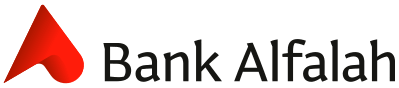
Bank Alfalah
Bank Alfalah is one of the largest private banks in Pakistan with a network of 800+ ATMs and branches in more than 200 cities across
- 4
- 0
- 1.0 v
- 0 Reviews

Pay Fast
PayFast is a State Bank licensed and regulated fintech that allows any business to receive payments from their customers through a variety of online payment methods.
- 1
- 0
- 1.1 v
- 0 Reviews

LinkPoint
The Global Gateway Virtual Terminal is an online payment application that allows you to accept credit cards and other payment types using your PC.
- 1
- 0
- 1.0 v
- 0 Reviews

Gate2Shop
Gate2Shop. @gate2shop. Pushing ecommerce evolution, we help online sellers of digital goods sell more through advanced payment solutions.
- 1
- 0
- 1.0 v
- 0 Reviews

Garantibank
Garanti BBVA is a Turkish financial services company based in Turkey. 86% of Garanti's stakes are owned by the Spanish bank Banco Bilbao Vizcaya Argentaria.
- 3
- 0
- 1.0 v
- 0 Reviews

Finansbank
QNB Finansbank is a Turkish bank with headquarters in Levent, Istanbul. It was established by leading Turkish banker Hüsnü Özyeğin in 1987 and for a period was the Turkish bank with the largest network of foreign branches.
- 2
- 0
- 1.0 v
- 0 Reviews

IpPay
We provide industry-leading Interchange rates for Card-Not-Present (CNP), telecom, utility and other subscription-based recurring internet commerce. We won the Synergy Award from the Wireless Internet Service Providers Association after only three years in business.
- 1
- 0
- 1.0 v
- 0 Reviews

Inpay
Inpay offers low-cost, fast and secure multi-currency cross-border payments as an alternative to SWIFT wire transfers.
- 1
- 0
- 1.0 v
- 0 Reviews
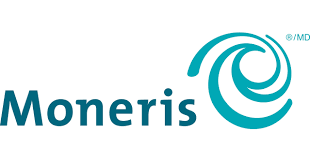
Moneris Vault
Moneris is a Canadian financial technology company that specializes in payment processing. Moneris was established in December 2000 as a joint venture between the Royal Bank of Canada and Bank of Montreal
- 3
- 0
- 1.0 v
- 0 Reviews
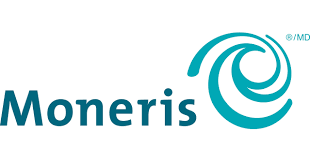
Moneris
Moneris is a Canadian financial technology company that specializes in payment processing. Moneris was established in December 2000 as a joint venture between the Royal Bank of Canada and Bank of Montreal
- 3
- 0
- 1.0 v
- 0 Reviews

NaviGate
Created by MerchantPlus, the NaviGate Payment Gateway offers a fast, easy-to-use and powerful platform to process credit card transactions
- 1
- 0
- 1.0 v
- 0 Reviews

NetBilling
Payment processing & customer service solutions at the lowest rates. Since 1998, NETbilling has provided world-class solutions to businesses of all types. Let us show you how we can help make your business more profitable, as we have for thousands of worldwide merchants.
- 4
- 0
- 1.0 v
- 0 Reviews

Pagseguro
PagSeguro is a financial services and digital payments company based in São Paulo, Brazil and incorporated in the Grand Cayman, Cayman Islands. Founded in 2006, the company primarily offers payment processing software for e-commerce websites and mobile applications, and point of sale terminals.
- 4
- 0
- 1.0 v
- 0 Reviews

PayJunction
PayJunction is a premier provider of credit card payment processing solutions for large and medium-sized businesses. Contact us today to learn more!
- 1
- 0
- 1.0 v
- 0 Reviews

Payflow Pro
Payflow Pro is now PayPal's payment gateway. Merchants can process debit and credit card payments using the Payflow gateway APIs. A Payflow Pro account differs from a Payments Pro account in that it does not offer its users a merchant account, although it does boast the benefits of being available in a wider set of countries and equipping merchants with more control over payment processing.
- 1
- 0
- 1.0 v
- 0 Reviews

PayMate NZ
Online Payments. Without the Cost or Headaches Accepting payments through your website has never been quicker, simpler or cheaper. Apply today and start selling tomorrow!
- 3
- 0
- 1.0 v
- 0 Reviews

PayMate AU
Online Payments. Without the Cost or Headaches Accepting payments through your website has never been quicker, simpler or cheaper. Apply today and start selling tomorrow!
- 3
- 0
- 1.0 v
- 0 Reviews

Payment Express
Payment Express is now Windcave. Bringing you more than just payment processing. In an increasingly connected world, Windcave offers a secure, reliable, all-in-one payment solution that can scale with your business wherever you or your clients are. For merchants big and small, online payments play a valuable part in sales generation.
- 2
- 0
- 1.0 v
- 0 Reviews
