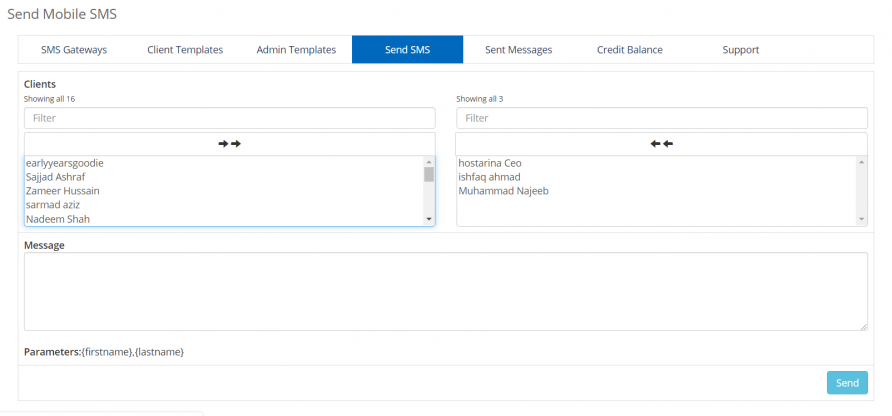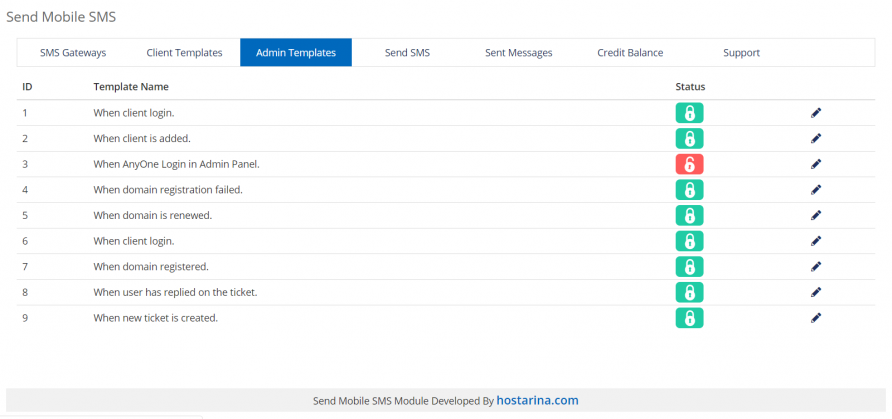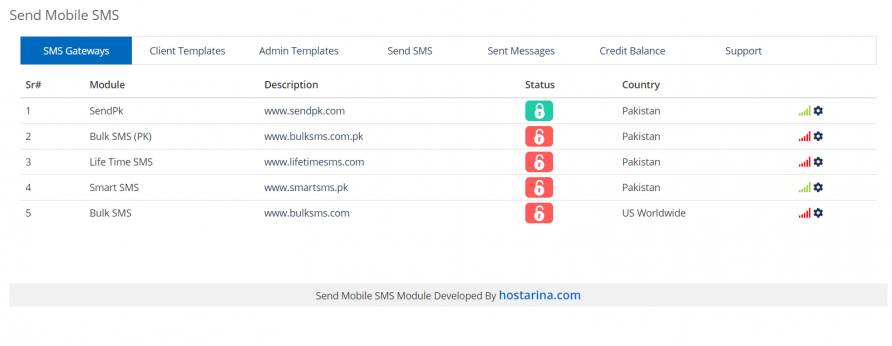Send Mobile SMSfor Web
The Hostarina notification plugin for WHMCS is very useful, when you want to get notified via SMS. Buyer and seller both can get SMS notification. SMS notification options can be customized in the admin panel very easily.
Developed By HostarinaSpecifications
| License : Commercial |
| Language :English |
| Category : Email & Notifications |
| Last Updated:2022-05-27 |
| Price : $25 |
| Discount : $0 |
| Release Date : 2020-12-13 |
| Compatibilities: 1.0.1,1.0.2 |
| Visit Website : Visit Website | Developed By : Hostarina | Purchase Link : Buy Application |
Descriptions:
The Hostarina notification plugin for WHMCS is very useful, when you want to get notified via SMS. Buyer and seller both can get SMS notification. SMS notification options can be customized in the admin panel very easily.
This is a WHMCS add-on. By Using this plugin, admin and clients can get notifications about their order via sms using Send Mobile SMS.
Send Mobile SMS is an advanced SMS Plugins which offers you the ability to automatically send Messages to your clients on certain events (such as SMS for client login, new invoice,overdue invoice, Domains etc.). This system also gives you the ability to provide your customers and admins with Multiple SMS Gateways.client and admin both can get SMS notification. SMS notification options can be customized in the admin panel very easily.
Module Features :
- Client Login - Send an SMS to your client when someone logs into their account
- Client Registration - Let your clients know that their account is setup and that they will receive SMS Alerts
- Client Password Change - Alert your client when their password has been changed to their client area
- SMS Settings - Configure SMS gateways settings and SMS alert message templates
- Client Affiliate Activation - Notify your client that their affiliate account has been activated
- Order Placed - Alert your admins that an order has been placed
- Order Accept - Alert your client that an order has been accepted
- Order Cancelled - Alert your client that an order has been cancelled
- Order Deleted - Alert your client that an order has been deleted
- Order Fraud - Alert your client that an order has been marked as Fraud
- Invoice Created - Alert your client that an invoice has been generated
- Invoice Paid - Thank your client for the payment
- Invoice Reminder - Let your client know that the invoice is almost due
- Invoice First Overdue - Let your client know that their invoice is now overdue
- Invoice Second Overdue - Remind your client that the invoice is overdue
- Invoice Third Overdue - Send another reminder that the invoice is still overdue
- Module Create - Notify your client that their service is now active
- Module Suspend - Alert your client that the service is suspended
- Module Unsuspend - Notify your client that the service is now reactivated
- Module Terminated - Notify your client that their service is now terminated
- Module Password Change - Alert your client that their service password has been changed
- Cancellation Request - Let your client know that you have received their cancellation request
- Domain Registration - Let your client know that their domain is successfully registered
- Domain Transfer - Let your client know that you have transferred their domain name to your company
- Domain Renewal - Notify your client that their domain has been renewed
- Domain First, Second, Third Overdue - Notify your client that their domain Overdue
- Support Ticket Response - Send SMS alert to client on admin response (NEW)
- Enable and disable individual features from the above list
- Set your own personalized message for each SMS message which is sent
- Search clients, and view all sent SMS Messages
- Resend SMS Messages which have previously been sent
- Send manual SMS Messages to any mobile number with a custom message
- Sender ID - Display your company name as the sender of SMS Messages
- Set mobile numbers for your admins, so that they can use two-factor authentication when logging in to the admin area
- Clients can opt-out of SMS Notification
- Admin chooses which SMS Messages a client can/will receive
- Admin Staff - Send an SMS to your Staff when someone Open Ticket, Order Place, Service Create, Unsuspend, Ticket Reply, Ticket Close, Cancellation Request
- Client Notifications to allow admin to enable/disable client page
- Gateway by customer country (multi-gateway)
- Mass SMS
- Show the number of characters in the message as we type
- Send SMS from Client Summary Page
- Can use WHMCS phone number
SMS Gateways:
- Sendpk.com @ http://Sendpk.com (Pakistan & Worldwide)
- SmartSMS.pk @ http://SmartSMS.pk (Pakistan & Worldwide)
- LifeTimeSms.com @ http://LifeTimeSms.com (Pakistan & Worldwide)
- BulkSms.com.pk @ http://BulkSms.com.pk (Pakistan & Worldwide)
- Eocean.pk @ https://eocean.pk/ (US Worldwide) With Masking & With Out Masking
- TheTexting.com @ https://www.thetexting.com/ (US Worldwide)
- Jazz/Mobilink @ https://www.jazz.com.pk/ (Pakistan)
V1.0.3 Released 2020-12-13
SMS Gateways (New)
- Jazz/Mobilink (Worldwide) Gateway Added www.jazz.com.pk
New Templates
- Order Placed Template (Added)
ThemePreviousVersions:
V1.0.3 Released 2020-12-13 Change logs
V1.0.2 Released 2020-06-04 Change logs
V1.0.0 Released 2019-06-01 Change logs
V1.0.1 Released 2019-06-07 Change logs
Pros & Cons Preview
 Client Login - Send an SMS to your client when someone logs into their account
Client Login - Send an SMS to your client when someone logs into their account
 Client Registration - Let your clients know that their account is setup and that they will receive SMS Alerts
Client Registration - Let your clients know that their account is setup and that they will receive SMS Alerts
 Client Password Change - Alert your client when their password has been changed to their client area
Client Password Change - Alert your client when their password has been changed to their client area
 SMS Settings - Configure SMS gateways settings and SMS alert message templates
SMS Settings - Configure SMS gateways settings and SMS alert message templates
 Client Login - Send an SMS to your client when someone logs into their account
Client Login - Send an SMS to your client when someone logs into their account
 5
5
 4
4
 3
3
 2
2
 1
1




 Reviewed on 26th Apr 2023
Reviewed on 26th Apr 2023
sms module easy and best to send sms notification to our clients with lots of features
Support
We also offer source code for all our products. Please contact us for more details
Installation Process :
- Download and unzip file in WHMCS directory/modules/addons.
- Install our addon (Setup > Addon Modules).
- To configure Go Addons > Send Mobile SMS > Setting.
- Order from Multiple Gateways api and credits.
- Go to Addons > Send Mobile SMS > to change client and admin sms templates.
Support :
- Phone support : 923080155554
- Email Support : support@hostarina.com
- Support Ticket : https://hostarina.com/Support/contact-us/